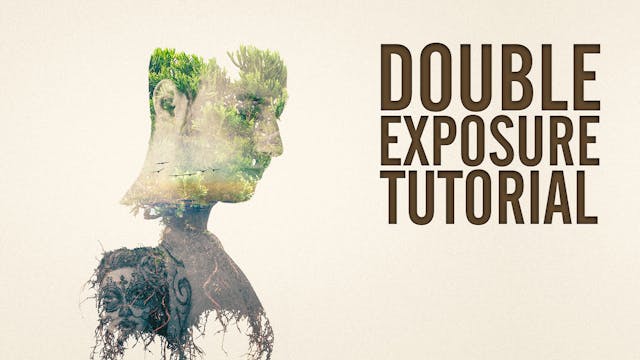Double Exposure Portrait in Photoshop
In this tutorial we will create a portrait effect called double exposure which combines two or more photos and create very creative abstract effects.
For this easy tutorial we will use only two images and for this effect to work and make it simple they will both have white background. We will combine these photos without making use of layer masks to create the effect itself.
WHAT IS THE DOUBLE EXPOSURE EFFECT?
Well, it’s an effect that can be created with some DSLR cameras. With some reflex cameras, you can take two or more photos and the in-camera software combines the images taken depending on their bright and shadow areas.
In this tutorial we will reproduce this effect in Photoshop but the double exposure effect can be created in any software that allows you to work with layers and blend modes.
-
Double Exposure Portrait Effect
In this tutorial we will create a portrait effect called double exposure which combines two or more photos and create very creative abstract effects.
For this easy tutorial we will use only two images and for this effect to work and make it simple they will both have white background. We will...
-
Double-Exposure-Portrait-Effec-Resources.zip
231 MB